After selecting your sensory category, start playing the first game in the list.
The first game in the Soreness & Irritation category is called Focus Ball.
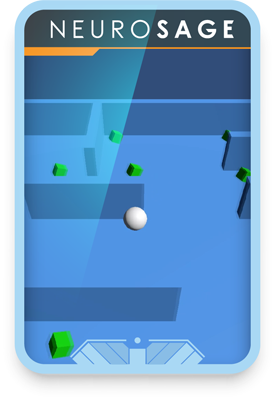
Focus Ball
In this game, you must collect all of the visible objects in the allotted time frame. Navigate your ball through the maze of obstacles to collect them all.
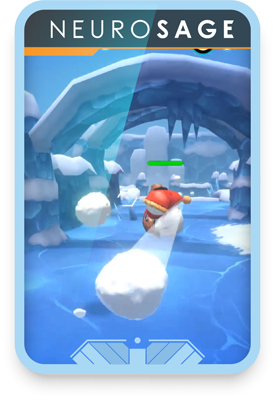
Ouch!
Navigate through the Frost Maze avoiding the mutated snowmen. Attack them with your snowballs to pass and reach the end.
Rules for playing each game:
Players should play each game until they can successfully complete each level three times in a row within 15 minutes before continuing to the next.
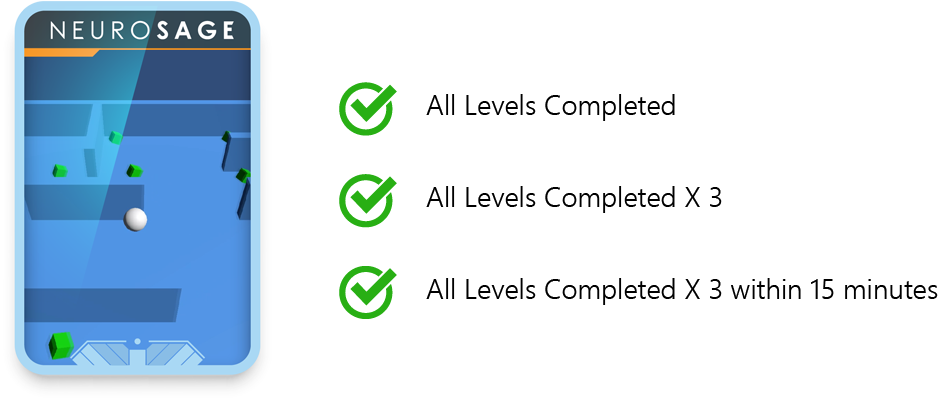
After completeing all games in the Soreness & Irritation catergory players may progress to the Advanced category.